Introducing Regions
Comply with data residency requirements and minimize latency by running apps in the region closest to your users.
 Russ Schick
Russ Schick

We're excited to announce that you can now deploy your applications to one of six different AWS regions on Ampt!
Having the ability to deploy to different regions is important if your application has data residency requirements, or if you would like to minimize latency by running your applications in the region closest to your users.
When Ampt creates a new environment, it will use your selected region for object storage, data storage, and compute.
Regions on Ampt
Ampt currently supports the following AWS regions, with more to come:
- us-east-1 (N. Virginia)
- us-west-2 (Oregon)
- eu-west-1 (Ireland)
- eu-west-2 (London)
- eu-central-1 (Frankfurt)
- ap-northeast-1 (Tokyo)
When you create a new environment, like a developer sandbox or production stage, Ampt will use your Organization's default region setting. This setting defaults to us-east-1, but can be changed in your Organization Settings on the Ampt dashboard. By changing the Organization region, all new environments will be created using your selected region.
note
Changing your organization's default region setting will not affect existing environments.
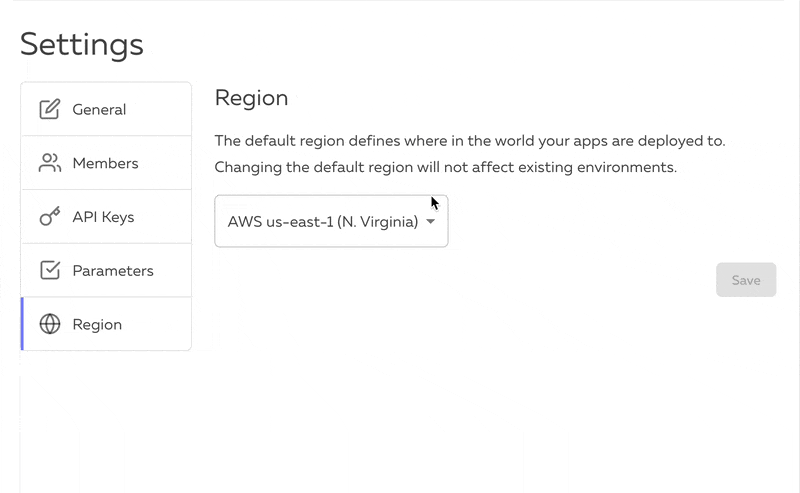
Overriding Default Regions
You can also override the region for a specific app on the App Settings page. This is a great option if you'd like to make an exception for a single app to use a region different than the Organization's default when creating new environments.
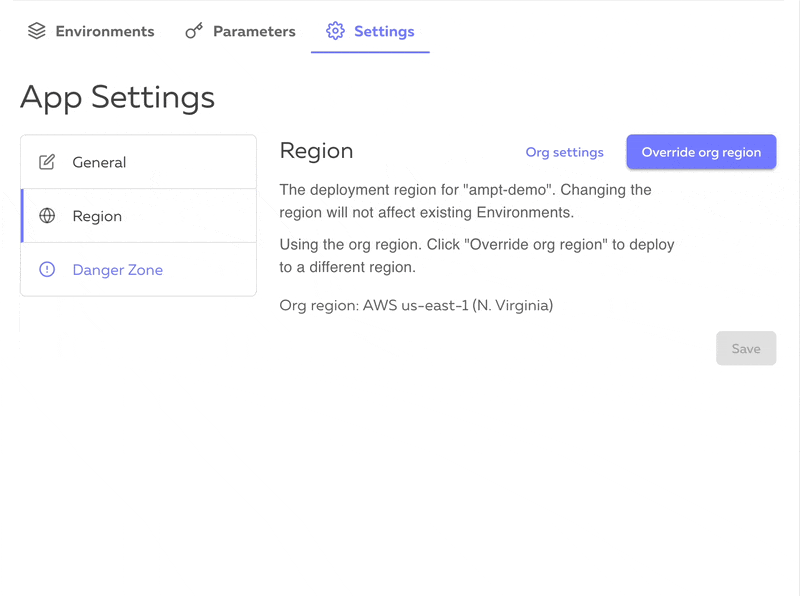
Using the Ampt CLI
When using the Ampt CLI, you can specify a region directly when creating a new environment using the --region flag. This will override your Organization and App region settings completely.
This option is useful if you have developers in different parts of the world. They can specify the region closest to them when starting Ampt so their sandbox will have minimal latency:
Terminalampt --region eu-west-1
You can also use --region when deploying stages or creating preview environments with the deploy and share commands:
Terminalampt deploy --region eu-west-1 ampt share --region ap-northeast-1
What's next for Ampt?
Regions support allows you to run your apps close to your customers and meet (often mandatory) data residency requirements. We'll be adding additional regions in the future to accommodate your modern workloads. To learn more about regions support, check out our documentation. Our team is committed to making Ampt more and more capable, allowing developers to build, deploy, and manage native cloud applications with zero friction.
Sign up to start building now and be sure to join our growing community on Discord.
