Introducing GitHub Integration
Connect private and public repos, automatically generate preview stages on pull requests, and trigger stage deployments on pushes.
 Ben Miner
Ben Miner
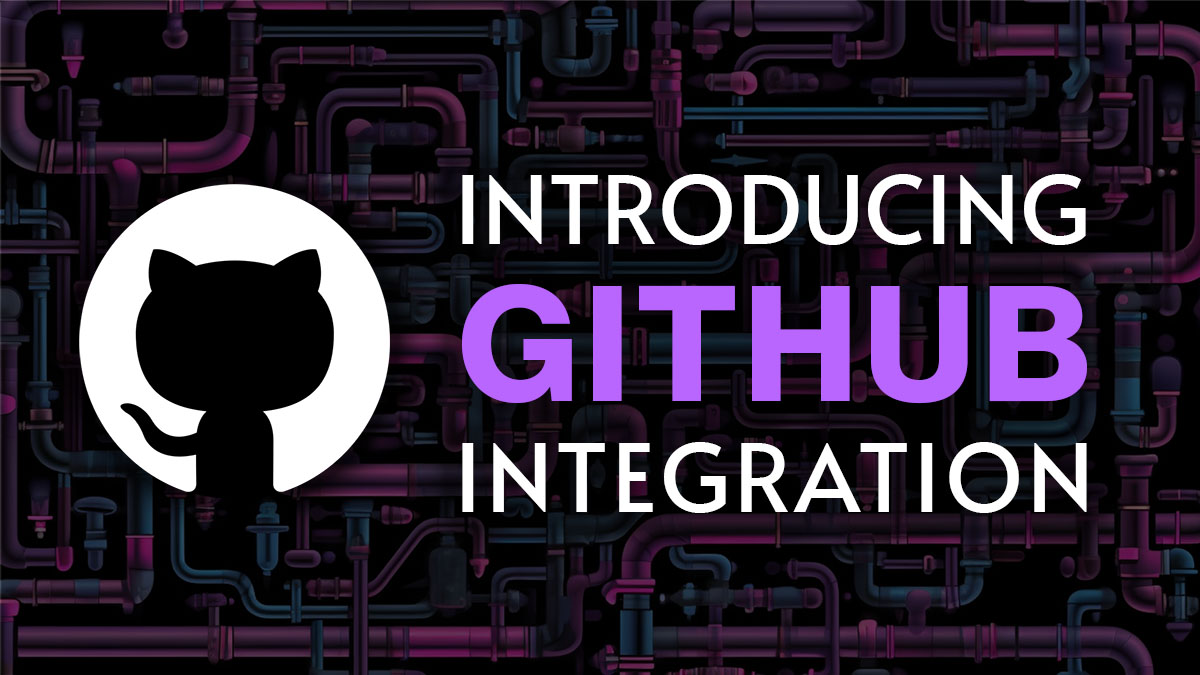
Software deployment styles vary across teams. Some utilize intricate CI/CD processes and manual checks, while others prefer continuous, small-scale deployments coupled with integration tests. Ampt has been catering to these various styles with our user-friendly CLI interface, enabling developers to establish their own custom workflows. Today, we're excited to introduce integrated GitHub deployments. This feature allows developers to connect their private and public repos, automatically generate preview stages on pull requests, and trigger stage deployments on pushes to branches.
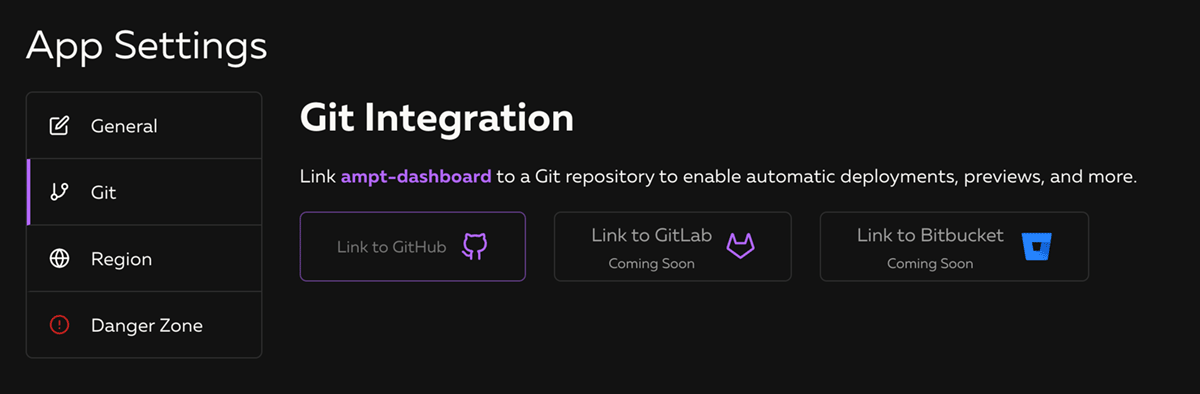
How Does GitHub Integration Work?
Integrating Ampt with GitHub is easy. Use our dashboard to install the Ampt GitHub app in your account and select the repositories you want to integrate. You can then link those repositories to your Ampt apps. This integration allows you to:
- Generate preview environments for each pull request: Select your repo's target branch and Ampt will create a preview environment for every pull request. This is extremely useful for reviewing and testing changes in isolated environments before merging code.
- Enable automatic deployments when code is pushed to a branch: Associate a branch with a permanent environment and Ampt will automatically trigger a deployment whenever code is pushed or merged to that branch.
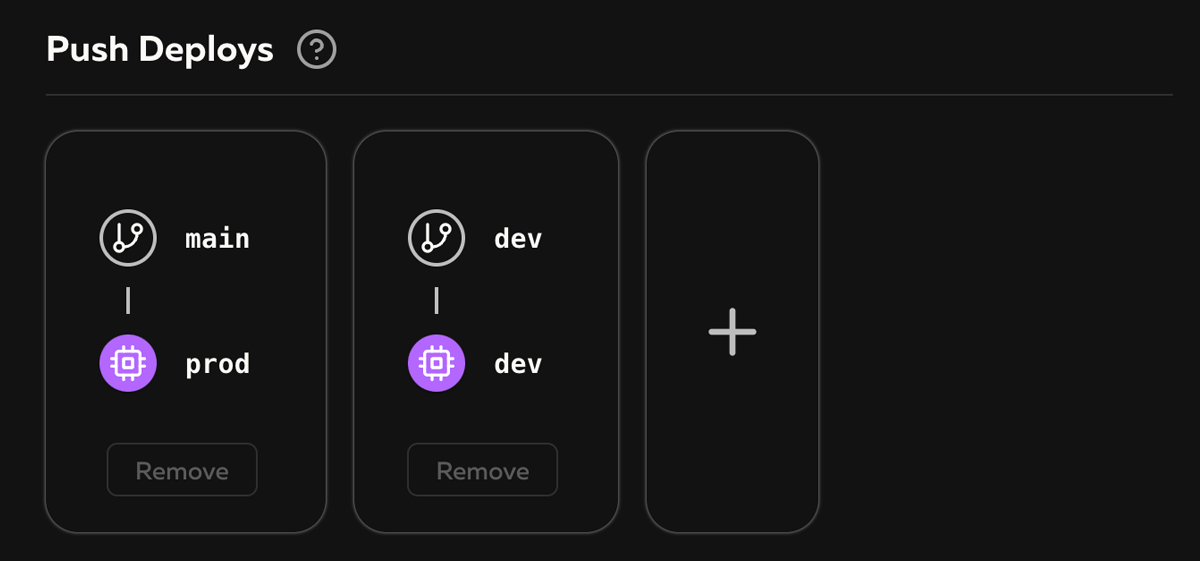
Once your repository and application are connected, you can also disable deployments outside of your GitHub workflows to ensure all deployments go through the proper review process. For more information, refer to our GitHub integration documentation.
What's next for Ampt?
We're super excited about the new GitHub integration and have lots of additional updates planned. Sign up to start building now and be sure to join our community on Discord to connect with other developers using Ampt!
