Introducing the Ampt CLI v1.1 with the new Interactive Tutorial
Version 1.1 of the @ampt/cli now features a dynamic, interactive tutorial to help new and experienced users get the most out of Ampt.
 Ben Miner
Ben Miner
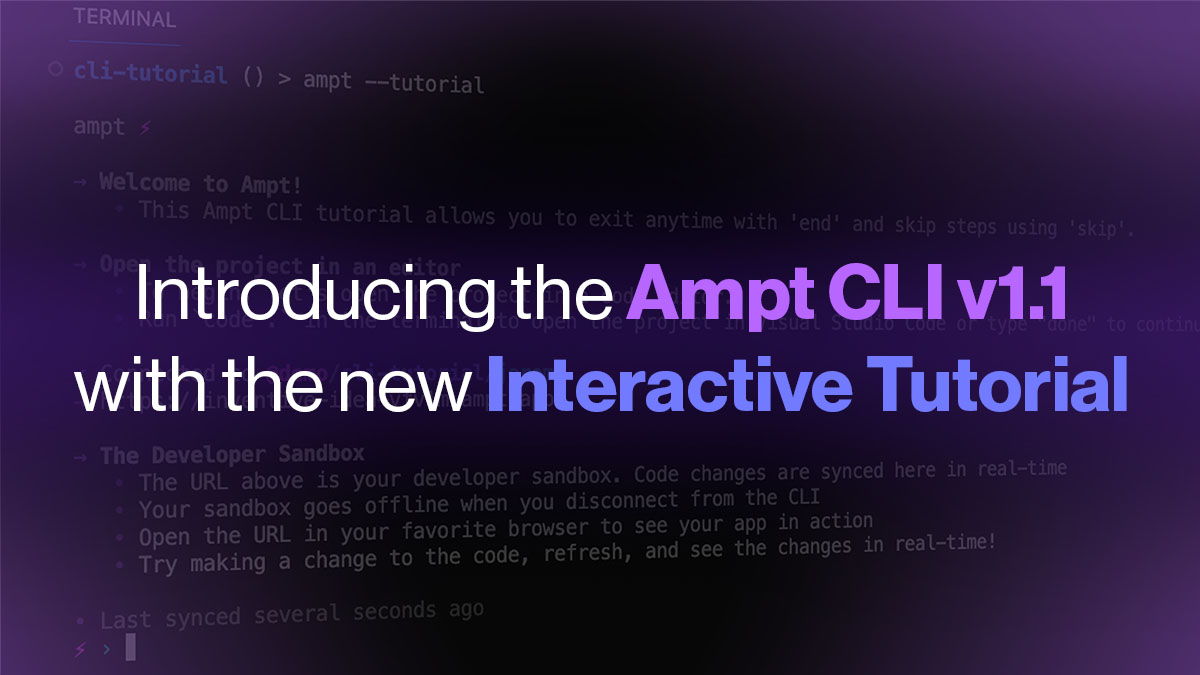
Since our official launch last year, Ampt has simplified cloud development workflows for thousands of developers around the world. But with a completely reimagined cloud developer experience, we understand that the transition to Ampt might feel like a paradigm shift, especially for those accustomed to the traditional "deploy-and-wait" approach. We’re confident that once you experience “the Ampt way”, you’ll never want to go back to traditional cloud development methods again!
With the release of the Ampt CLI v1.1.0, we're excited to announce a major improvement: a new dynamic, interactive tutorial that helps users quickly learn Ampt and leave the old way of building cloud apps behind. Aimed at both newcomers and experienced users, this tutorial serves as your personalized guide, responding and adapting based on your actions. Unlike static documentation and example projects, the tutorial is designed to be immersive, making the developer experience more enjoyable, and helping you become even more productive with Ampt.
In this blog post, we provide an overview of the new Ampt CLI tutorial feature and offer some insights into its dynamic flow and the practical steps it covers. Whether you're starting a new project, migrating an existing codebase, or iterating on a running workload, the new tutorial feature ensures a helpful, tailored experience to let you quickly get the most out of Ampt.
Tutorial Flow
We designed Ampt to be developer-friendly and easy to use, and the tutorial is there to help add project specific context and reinforce the powerful capabilities you now have at your fingertips. We've meticulously designed the tutorial to avoid unnecessary steps, ensuring relevance to your project’s unique needs. The dynamic flow ranges from fundamental actions, such as opening your codebase with the code command, to more advanced capabilities like executing scripts that can access your remote cloud environments and resources.
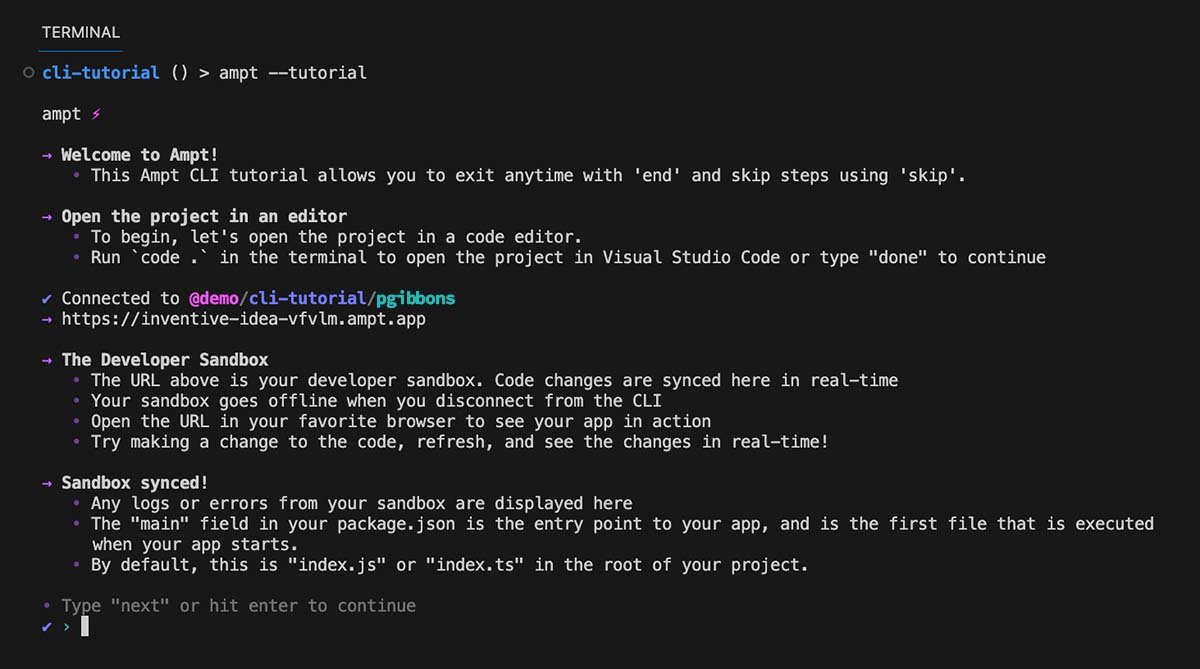
We've also highlighted additional features of Ampt that can significantly super charge your workflows. Learn how to effortlessly serve static assets, run fully-integrated local dev servers like Vite, import and export data for simplified testing, sync and deploy changes to your developer sandbox in less than a second, and much more.
The default three minute tutorial showcases the capabilities of Ampt through an example web app utilizing Hono and JSX. The code for this example can be found here. Hono was chosen for its seamless JSX support, which works out-of-the-box on Ampt without any additional build steps or wrappers, accelerating your feedback loop. Whether you prefer starting with a fresh template or exploring functionalities within a project you've been refining for weeks, the tutorial will adapt with any steps relevant to your project.
The tutorial is entirely optional, allowing you to exit or skip at any point. Even if you're a seasoned Ampt user, consider running the tutorial using ampt --tutorial to uncover new features and enhance your skills.
To share feedback, or if there is more you would like to see in the tutorial, we welcome your thoughts on our Discord channel.
@ampt/cli version 1.1.0
Version 1.1.0 of @ampt/cli introduces our dynamic tutorial and brings forth several notable updates to enhance your development experience. These updates include:
- Smarter CLI Update Checks: Bid farewell to the constant "Checking for Updates" interruptions every time you start up. Our CLI update checks are now smarter, ensuring faster startup times.
- @ampt Dependency Checks: We've optimized dependency checks for @ampt packages, reducing frequency to once a week. Stay tuned for customizable configuration options in the future.
- UI Updates: Enjoy a cleaner and more aesthetically pleasing interface with some subtle UI updates.
- Bug Fixes: Numerous bug fixes have been implemented to ensure a smoother experience, addressing issues reported by our community.
- Faster Authentication: We've optimized the authentication process for a quicker and more efficient experience.
As we move forward, here's a glimpse of our immediate roadmap for upcoming improvements:
- CLI Preferences: Customize CLI behavior and appearance to align with your individual style.
- Non-blocking Deployments: Continue using the CLI seamlessly while a deployment is in progress.
- Experience Improvements: Better Autocompletion, I/O Passthrough, and Command History.
- Performance Improvements: It can always be faster.
- Fuzzy Matching Input: Fuzzy matching for known commands, streamlining your command-line experience.
We're eager for you to explore these updates and invite you to share any issues, bugs, or suggestions on our Discord. Your feedback is invaluable as we strive to continually improve your Ampt experience.
Ready to Experience Ampt?
Sign up now to explore the latest version of the @ampt/cli and revolutionize your cloud development workflows. Your feedback helps us move closer to realizing Ampt’s vision of completely reimagining the cloud development experience for everyone!
